Innovative cloud-based global technology partner to clients around the world.
West (formerly Intrado Corporation) solutions connect people and organizations at the right time and in the right ways, making those mission-critical connections more relevant, engaging, and actionable - turning Information to Insight.
Notified is a globally trusted technology partner for investor relations, public relations, and marketing professionals. Its suite of world-class solutions help businesses effectively reach and engage customers, investors, employees and the media.

Mosaicx delivers fast, easy, personalized service through industry-leading voice recognition, digital messaging, and conversational AI, creating positive interactions that drive improved customer experience and employee satisfaction.

TeleVox has partnered with healthcare organizations for 30 years to automate and transform their patient engagement, making the healthcare communication process easier for everyone.

SchoolMessenger is the most trusted provider of notification, website, and mobile app solutions for schools. Learn more about our platform.

HyperCube Networks, LLC, simplifying technology applications, improving their performance and creating suites of services and solutions that meet our clients’ varying objectives.
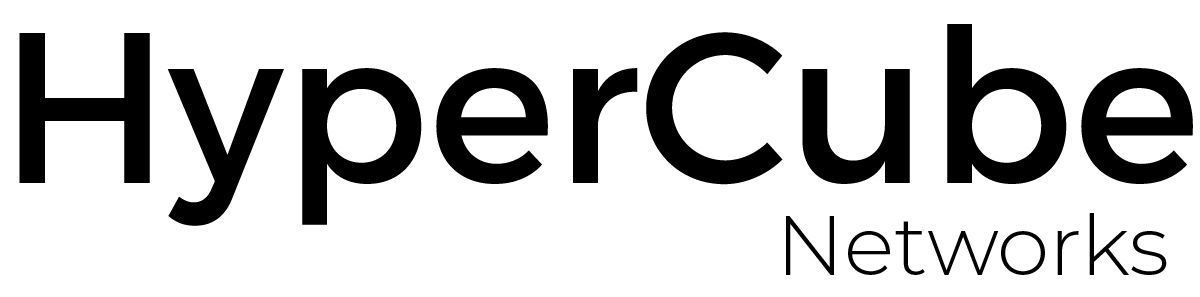
Cloud Collaboration

