2 min read
Tech Tips for K-12 Schools | Evaluating Mass Notification Providers
By Intrado
Feb 23, 2023
To be prepared for emergencies, schools should review their mass notification systems and communication procedures to ensure they’re equipped to communicate to students, faculty, or first responders during emergency and non-emergency situations.
Mass notification systems, like Intrado’s Revolution helps to reduce communication barriers and can help schools quickly manage situations. Mass notification systems serve as the “communication engine” that unites disparate technology into a single platform used to rapidly relay information to anyone affected by a situation, which is imperative during emergency situations and a critical component to school safety initiatives. It’s important to find a trusted mass notification system provider that adapts with your evolving needs, offers a simple and reliable notification experience for users, is compatible with multiple systems and services, supports multimodal communication, and alerts the right people within a timely manner.
Here are a few tips to consider when evaluating notification systems:
- Understand Your Technology & Notification Needs – Reviewing and testing existing systems and processes helps crystallize notification needs and identify potential communication gaps. For example, activating a district-wide notification may be challenging if buildings are equipped with different systems. Notification software can help schools overcome this communication gap by connecting disparate systems together.
- Unite IP and Analog Systems – Advanced notification systems should be scalable to unite existing analog technology, like speakers and intercoms, into the IP network to streamline notification management and extend the life of systems.
- Broadcast Quality Audio to Ensure Alerts Are Heard – Intelligible audio is critical when communicating information to speakers in noisy areas, like classrooms, gymnasiums, or hallways.
- Know Your Audience – Whether broadcasting daily announcements, paging faculty, or initiating a district lockdown, schools need a system that supports dynamic notifications for various situations. It’s also important to understand which communication mediums are most effective to reach your intended audience. For example – Activating a panic button to alert safety officers during a classroom emergency may require a more discrete communication process than broadcasting daily announcements across classroom speakers. Robust notification systems should be scalable to simultaneously alert devices such as:
- On-premises communication – IP phones and speakers, intercoms, analog devices, bells/beacons/strobes, desktop computers, panic buttons, and digital signage
- Off-premises communication – Mobile phones, SMS messages, IM clients, email, text-to-speech services, or social networks
- Automated Alerts Save Time and Resources – Automation increases safety and situational awareness by eliminating the need for a person to manually activate alerts. Automated alerts are especially beneficial during emergencies when every second can make a difference. Examples of automated notifications include:
- Scheduled Notifications – For routine communication, like daily announcements or school bells
- Automated Weather Alerts – Connect NOAA / NWS to receive automatic alerts for severe watches and warnings in your area
- CAP Alerts – Subscribe to County, State, or National CAP feeds for critical information
- One-Touch Activation – Connect panic buttons to automatically initiate emergency procedures for situations like lockdowns or building evacuations.
- Email Monitoring – Alert personnel when incoming emails match specific filters, like email address or keywords
To learn more about Intrado’s Revolution solution portfolio, please visit Revolution Unified Notification Software webpage.
Contact Us

The FCC’s Deadlines for Z-Axis and Dispatchable Location Compliance are Looming. Are You Prepared?
For years we’ve all repeated the mantra that technology is evolving quickly in the world of emergency communications. That technology...
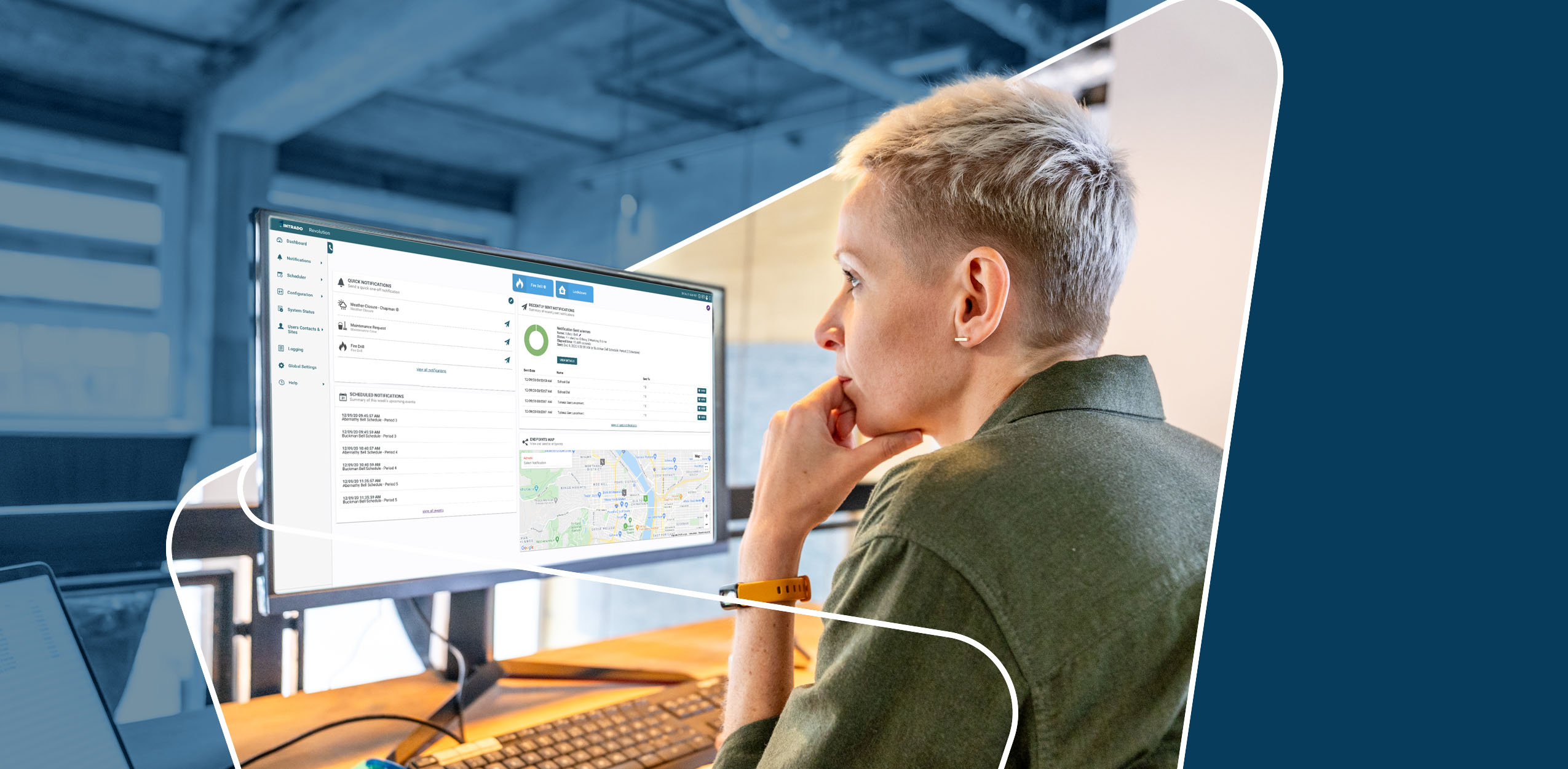
Using Intrado Revolution to Simplify Notification Management
Intrado Revolution is an emergency mass notification system that unifies disparate technology into a...

How Intrado OneAlert™ Elevates Safety and Communication in Healthcare Facilities
In healthcare, a delay of even a few seconds can change a patient’s outcome. Hospitals, clinics, and long-term care facilities rely on fast, accurate...


